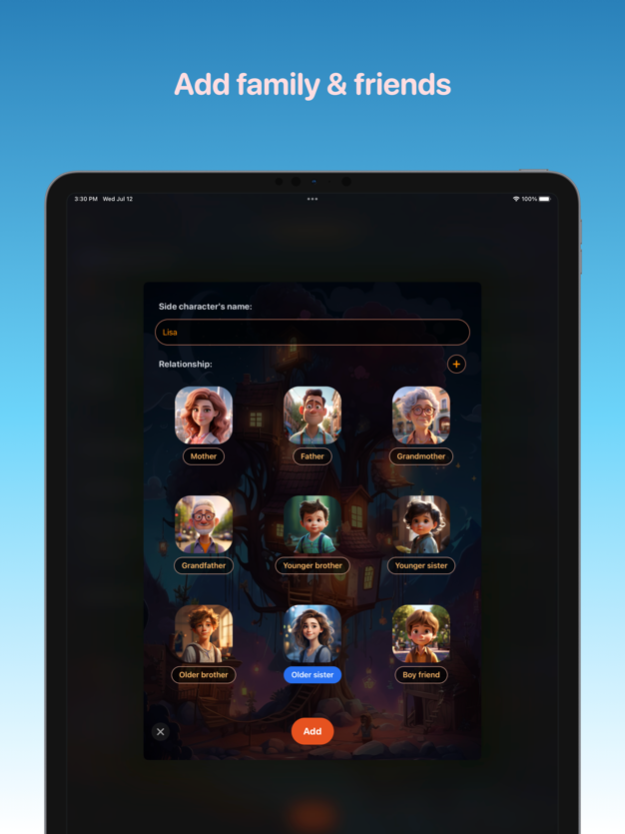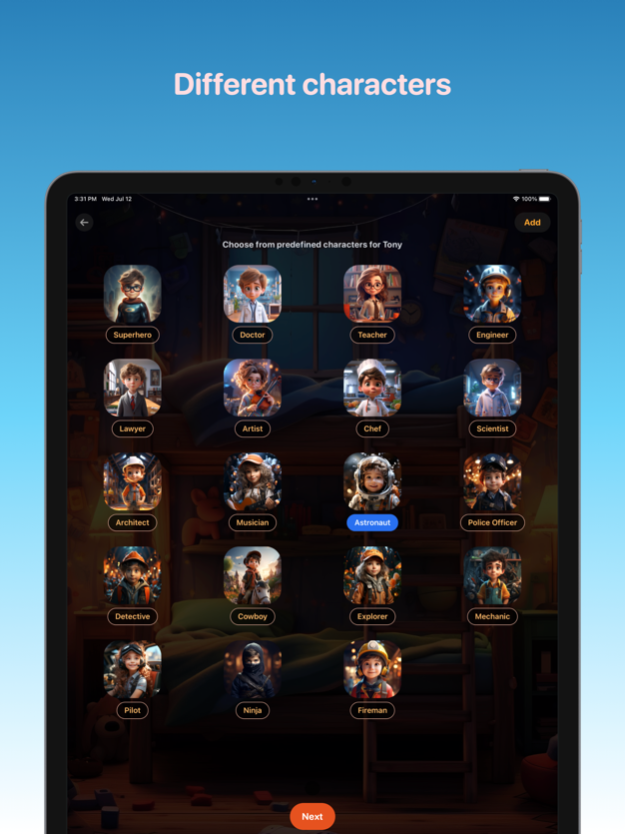Storyleo: Bedtime Stories AI 1.7
Continue to app
Free Version
Publisher Description
Unlock the magic of storytelling with our innovative bedtime story app, where the story generator brings your child's imagination to life in personalized tales.
Storyleo is a specially designed app for parents and their children. This app creates engaging unique bedtime stories for children with the help of AI.
With Storyleo, parents easily have a collection of fascinating stories at their fingertips. Each story is customized to captivate the child's imagination, creating a truly unique experience.
The app allows parents to choose from different characters, including superheroes, astronauts, police officers, and various themes, ranging from adventure, science fiction, to fairy tales and more. Additionally, parents can input their own content to generate a story. For example, parents can request to write a story about their child's adventure in the forest or battling a dragon.
The personalized stories can be transformed into audiobooks. Once a story is selected, you can download the audio file and play it before bedtime. This feature allows children to listen to their favorite stories anytime, anywhere. The stories can sync automatically and effortlessly between devices using iCloud.
Storyleo provides a platform for parents to nurture their child's love for literature and foster their imagination through the power of storytelling.
Apr 19, 2024
Version 1.7
Stability improvements and bug fixes
About Storyleo: Bedtime Stories AI
Storyleo: Bedtime Stories AI is a free app for iOS published in the Kids list of apps, part of Education.
The company that develops Storyleo: Bedtime Stories AI is Atoapps. The latest version released by its developer is 1.7.
To install Storyleo: Bedtime Stories AI on your iOS device, just click the green Continue To App button above to start the installation process. The app is listed on our website since 2024-04-19 and was downloaded 1 times. We have already checked if the download link is safe, however for your own protection we recommend that you scan the downloaded app with your antivirus. Your antivirus may detect the Storyleo: Bedtime Stories AI as malware if the download link is broken.
How to install Storyleo: Bedtime Stories AI on your iOS device:
- Click on the Continue To App button on our website. This will redirect you to the App Store.
- Once the Storyleo: Bedtime Stories AI is shown in the iTunes listing of your iOS device, you can start its download and installation. Tap on the GET button to the right of the app to start downloading it.
- If you are not logged-in the iOS appstore app, you'll be prompted for your your Apple ID and/or password.
- After Storyleo: Bedtime Stories AI is downloaded, you'll see an INSTALL button to the right. Tap on it to start the actual installation of the iOS app.
- Once installation is finished you can tap on the OPEN button to start it. Its icon will also be added to your device home screen.